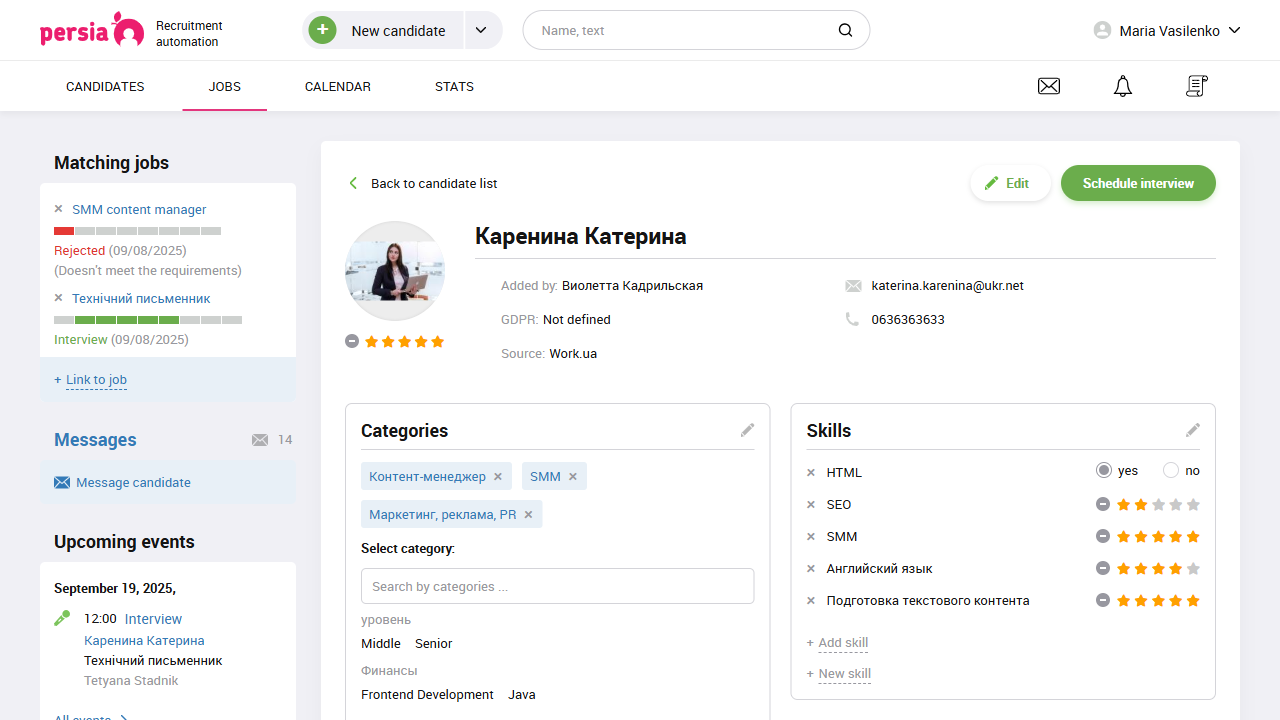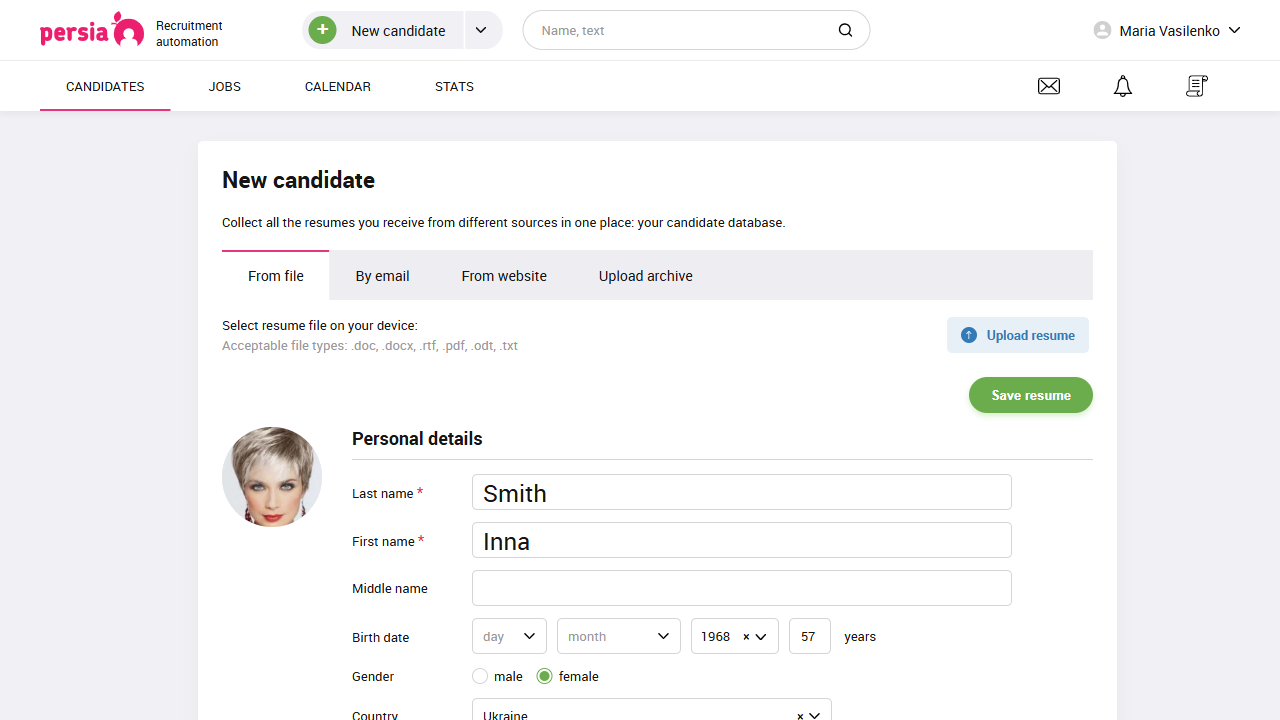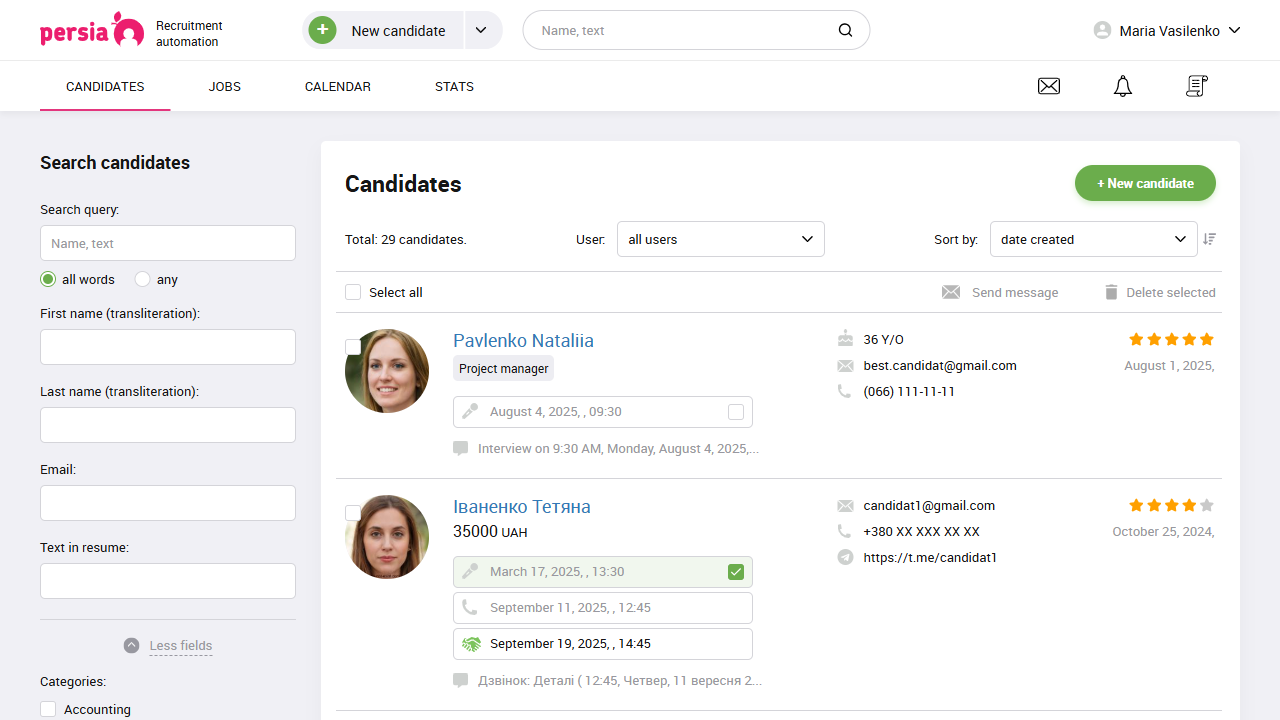Your centralized candidate database
Build a candidate database your whole team can access anytime. From first contact to hire — all candidate data in one system
Collect, store, and process resumes in one centralized database. PersiaHR allows you to create your own candidate database where everything is at hand — from the first contact to the final decision.
You build your candidate database in the way that’s most convenient for you: manually, through import, or via automatic parsing. And we’ll take care of order, accessibility, and ease of use.
Add Candidates the Way You Prefer
PersiaHR supports all the most popular ways to add resumes:
- From files — upload resumes in Word, PDF, ODT, TXT formats;
- By archive import — pack resumes into an archive and simply add it to the system;
- Via email — send resumes directly into the database, without extra steps;
- Automatic parsing — transfer information from job sites without copy-pasting.
The system automatically recognizes and structures data, leaving you to work only with ready-to-use information.
A Structured Database — Order Across All Resumes
Instead of random resume storage, you get structured candidate profiles with all the necessary information:
- name, contacts, experience, education — all in the right place;
- ability to add notes, comments, files, or tags;
- automatic detection of duplicate resumes;
- full interaction history with each candidate.
One Database — The Whole Team Stays in Sync
A shared candidate database ensures transparent and efficient teamwork:
- everyone sees the interaction history with a candidate;
- no duplicates, confusion, or lost resumes;
- quick access to the right candidates with filters and search.
Even if several recruiters are working on one vacancy, information is always synchronized.
Create a Candidate Database That Works for Your Business
A single, convenient, always up-to-date database is the foundation of effective recruiting. Collect candidates in a structured system and forget about resumes scattered across Excel files, emails, or desktop folders.
Try PersiaHR for free — and start building your database today.
And also we have
Other key benefits PersiaHR helps you to organize the recruiting teamwork and make it more efficient.
Try it for free!
Register for free and get the opportunity to use all system functions for 14 days!